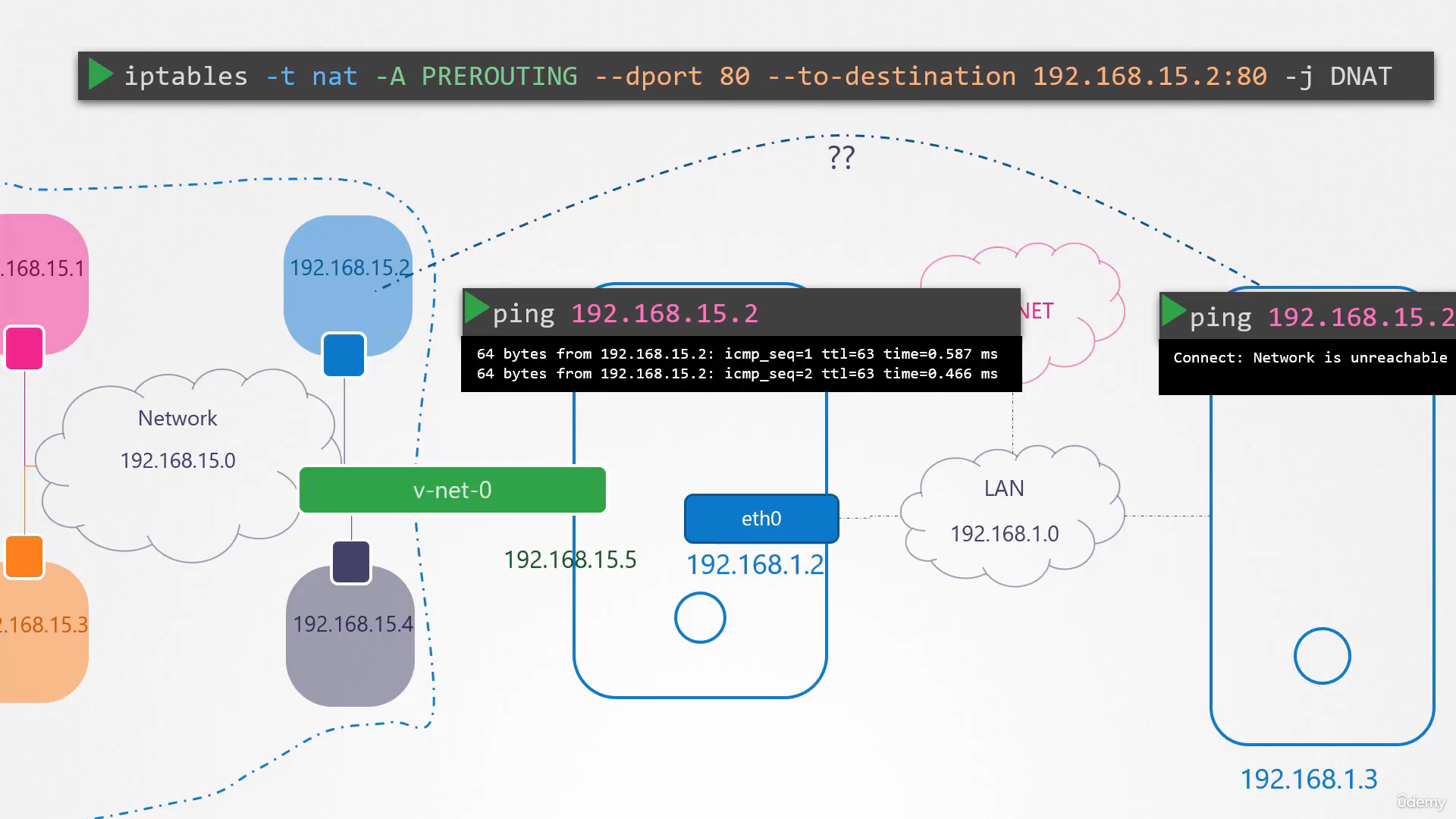kubernetes-training
Process Namespace
- Each docker container can only see resources within the process namespace
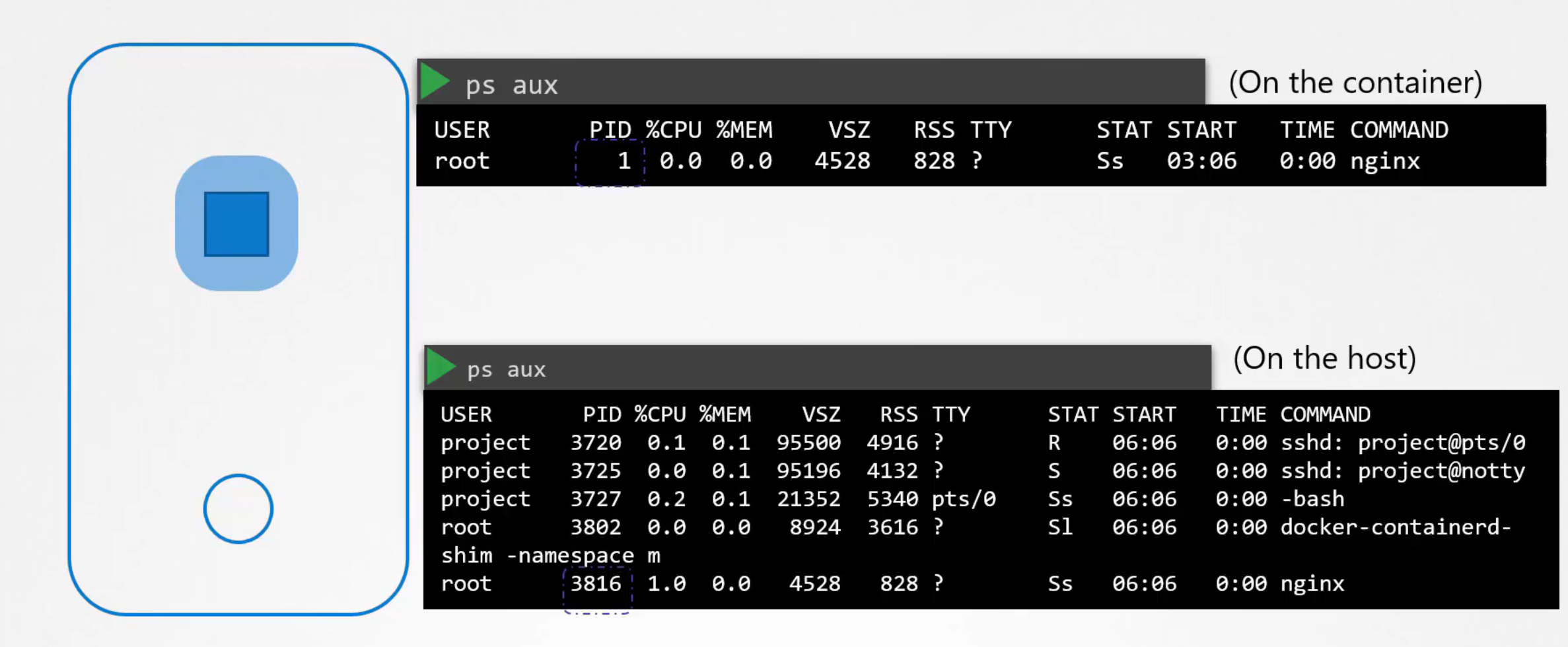
Network Namespace
- Host has its own interface to connect to LAN, along with ARP and Routing Table
- Within the container, the samething above applied
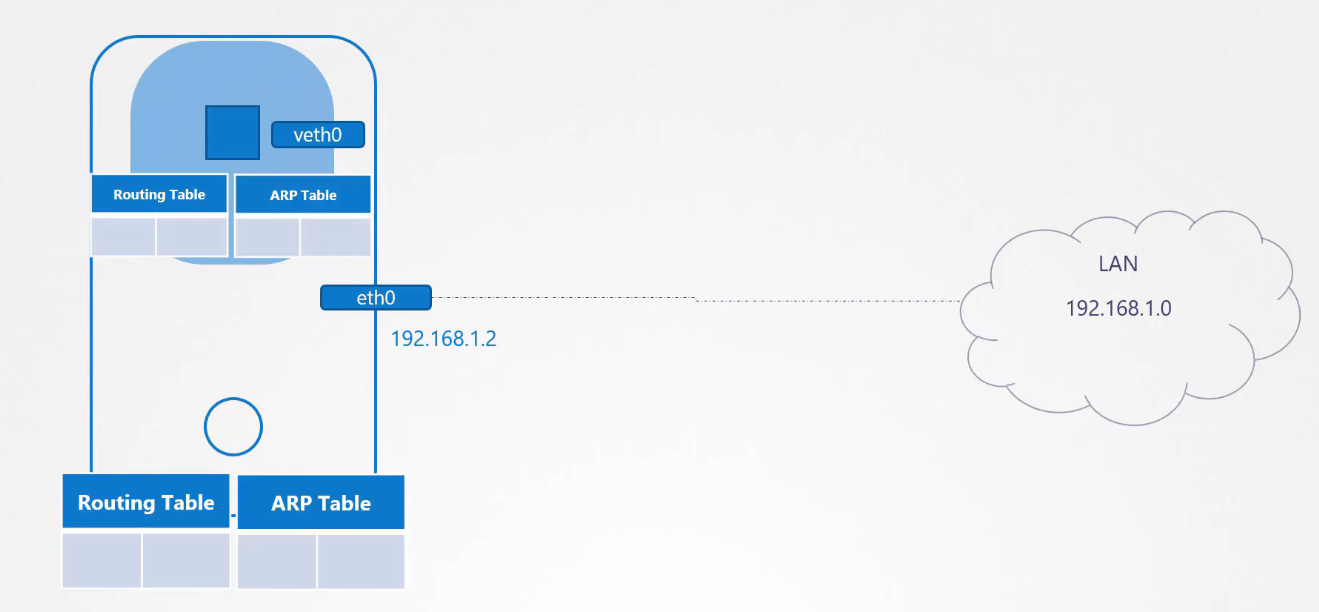
Create network namespace
ip netns add <name-net-space>: to addip netns: to listExec in network namespace
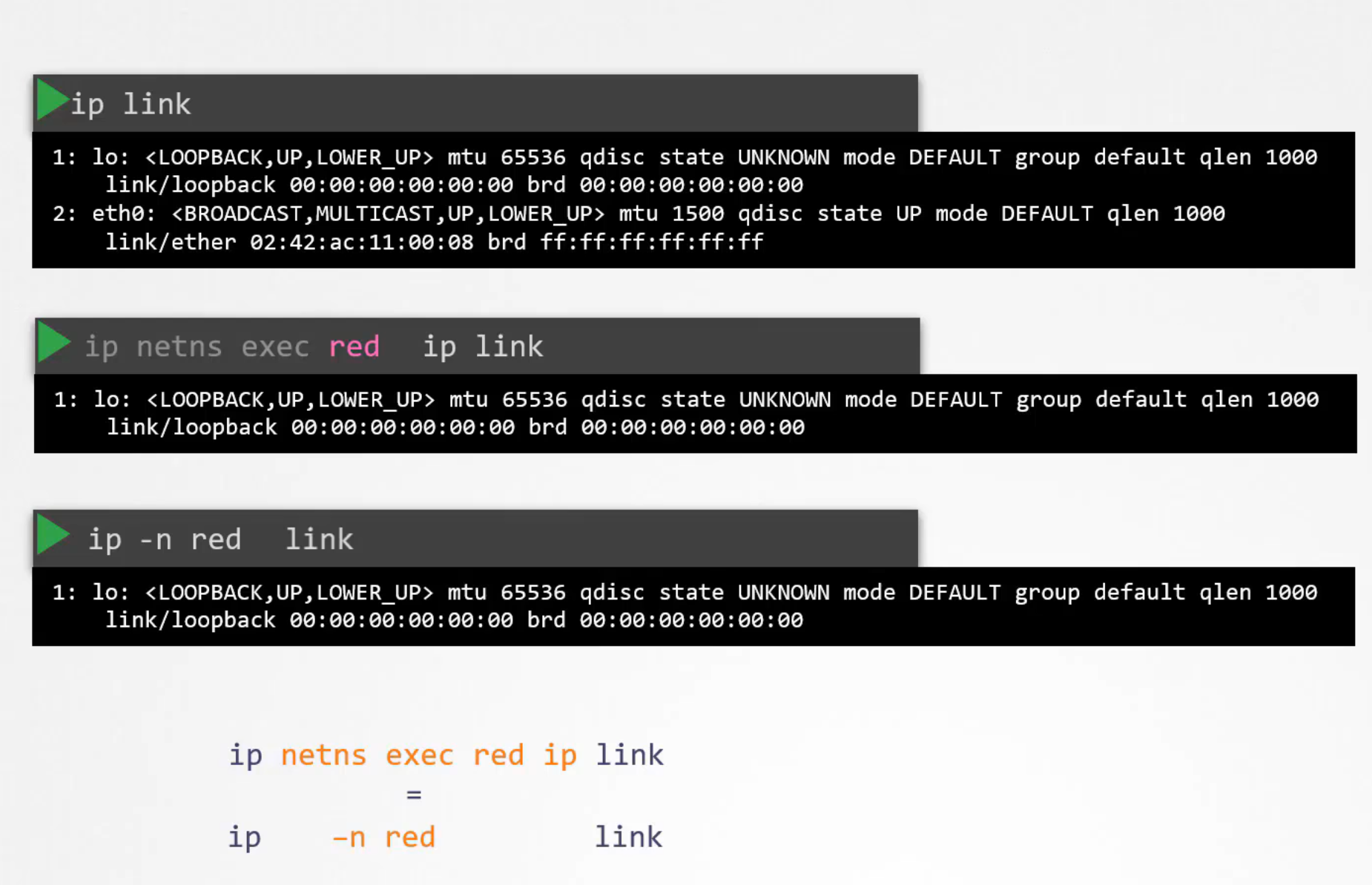
- On host: lo and eth0 is listed, but inside
rednetwork namespace, only lo is listed. This is because it’s in an isolated environment. - The same thing is applied to
arp(i.e address resolution protocol) command.
Connect two interfaces
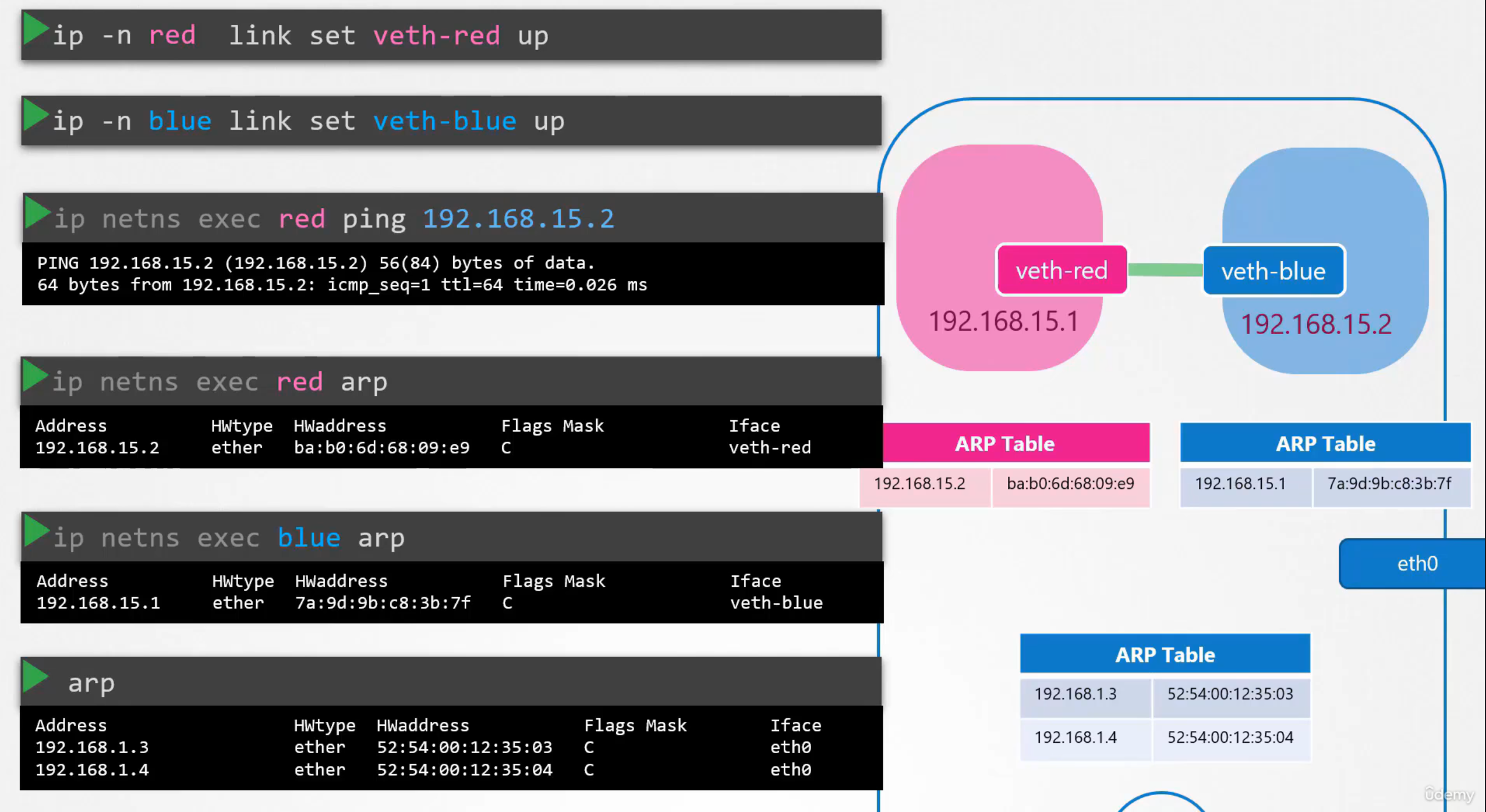
- Make the connection
- The veth devices are virtual Ethernet devices
- Add
veth-blueinterface andveth-redtogetherip link add veth-blue type veth peer name veth-red - The generic syntax would be:
ip link add <p1-name> netns <p1-ns> type veth peer <p2-name> netns <p2-ns>
- Attach interfaces to the namespace they belong to
ip link set veth-red net-ns red ip link set veth-blue net-ns blue - Set ip addresses to each network interface
- In
redns: .15.1 is its ip withveth-redinterface - In
bluens: .15.2 is its ip withveth-blueinterfaceip -n red addr add 198.168.15.1 dev veth-red ip -n blue addr add 198.168.15.2 dev veth-blue
- In
- Bring the interfaces up
ip -n red link set veth-red up ip -n blue link set veth-blue up
Virtual Network Switch
-
- To enable comunication between network namespaces. Popular products are
- Linux Bridge, OpenVSwitch
Linux Bridge Demo
- Add an interface of type
bridgeto host :ip link add v-net-0 type bridge - Bring the virtual switch’s interface up:
ip link set dev v-net-0 up - Connecting interfaces
ip link add veth-red type veth peer name veth-red-br ip link add veth-blue type veth peer name veth-blue-br ...
- Add an interface of type
- Bring one end of the interface to the namespace, the other end to the virtual switch
ip link set veth-red netns red ip link set veth-red-br master v-net-0
[!Note]
ip link set, when used withmaster, it associates a network device (like a virtual interface) with a bridge, effectively adding it to the bridge
- Add ip adresses associate with each network interface
ip -n red addr add 192.168.15.1 dev veth-red ip -n blue addr add 192.168.15.2 dev veth-blue - Bring the interfaces up
ip -n red link set veth-red up ip -n blue link set veth-blue up
[!Important] The network that contains
veth-red,veth-blueandv-net-0for the virtual switch are isolated. That is, if the host try to ping one of the namespaces, it’s not reachable Nothing from the outside world can reach this namespace and vice versa
- For host ping to one of the namesapces connected to the virtual switch to work, assign
v-net-0with an ip adressip addr add 192.168.15.5/24 dev v-net-0
NAT
- On the host:
eth0is the interface to the external networkv-net-0is the interface for the virtual network switch of all the namespaces (i.e: red-veth, blue-veth,etc.)
- If a namespace connected using v-net-0 bridge network want to send a package to another host in the outside world, we need to add NAT rule to the iptables. This masquerade/replace the from-address (i.e: specifc ip of namespace), making sure that other hosts outside would think any packet sent is from the host itself, and not from within the namespaces ``` iptables -t nat -A POSTROUTING -s 192.168.15.0/24 -j MASQUERADE
- Add destination ip to routing table of the network namespace:
```bash
ip netns exec blue ip route add 192.168.1.0/24 via 192.168.15.5
[!Reminder]
192.168.15.5is the ip address assigned tov-net-0interface
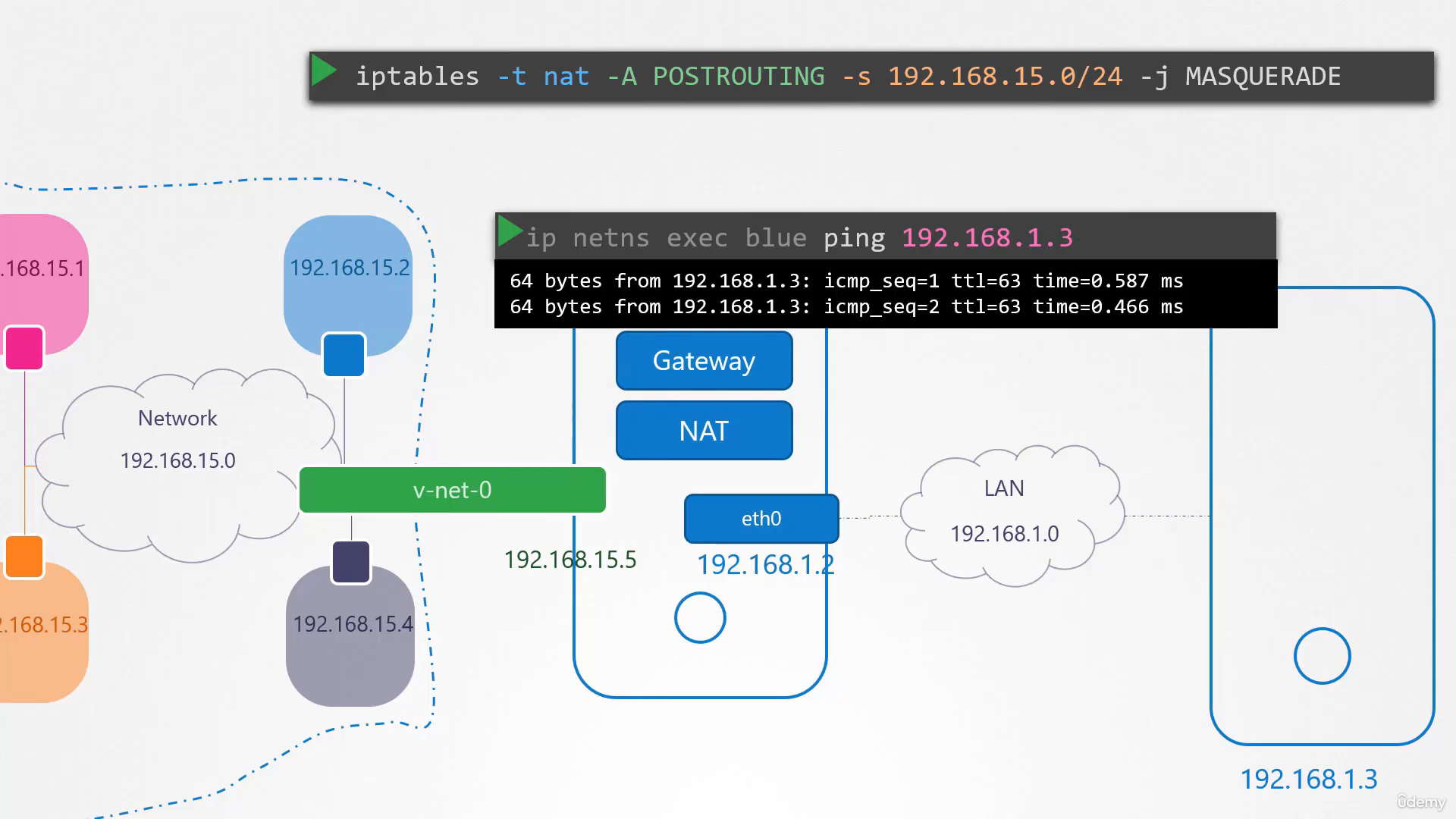
Connect to the internet
ip netns exec blue ping 8.8.8.8
- Since there’s no route to 8.8.8.8, ping is unreachable
- To reach any external network, talk to the host:
ip route add default via 192.168.15.5
Hosts connect to network namespace
- Portfowarding traffic from port 80 on host to port 80 of the network namespace
iptables -t nat -A PREROUTING --dport 80 --to-destination 192.168.15.2:80 -j DNAT