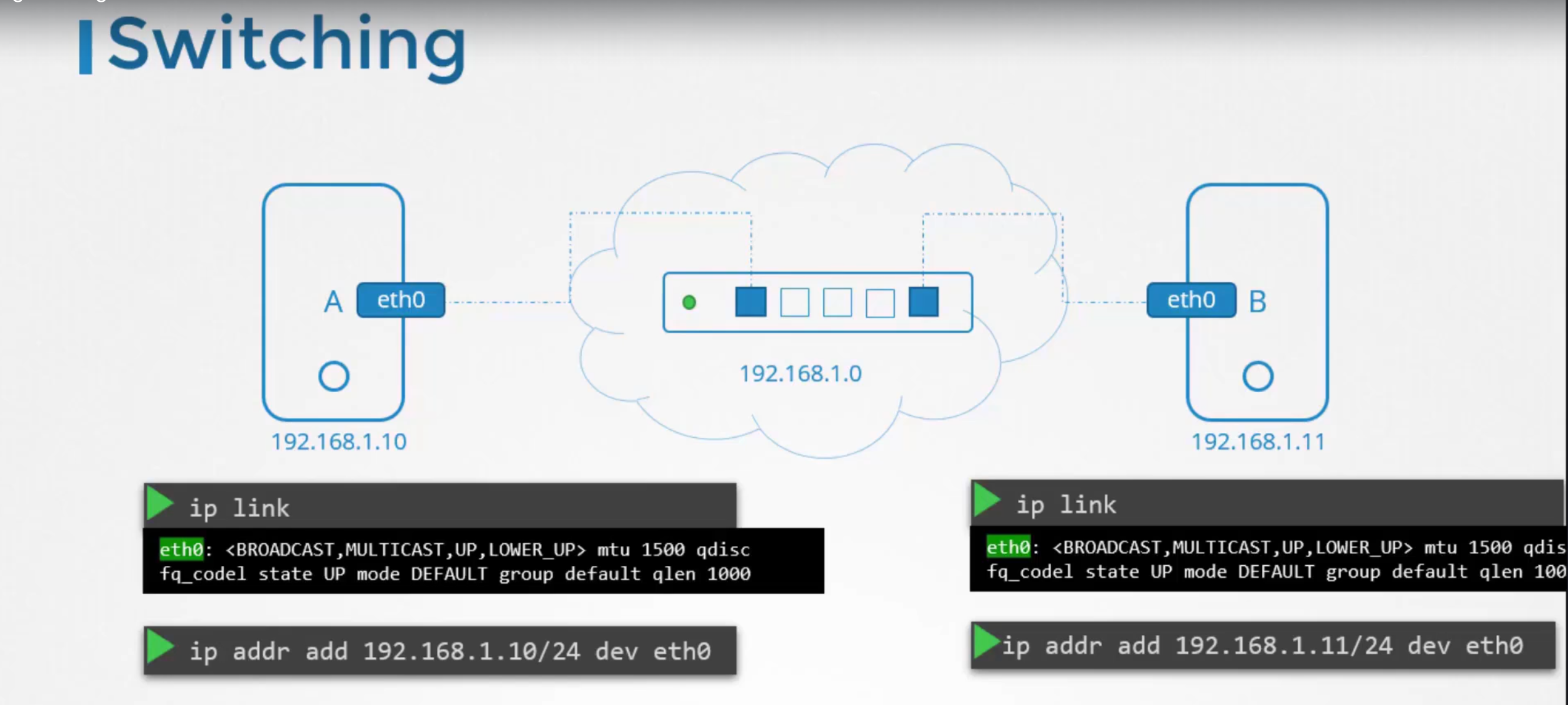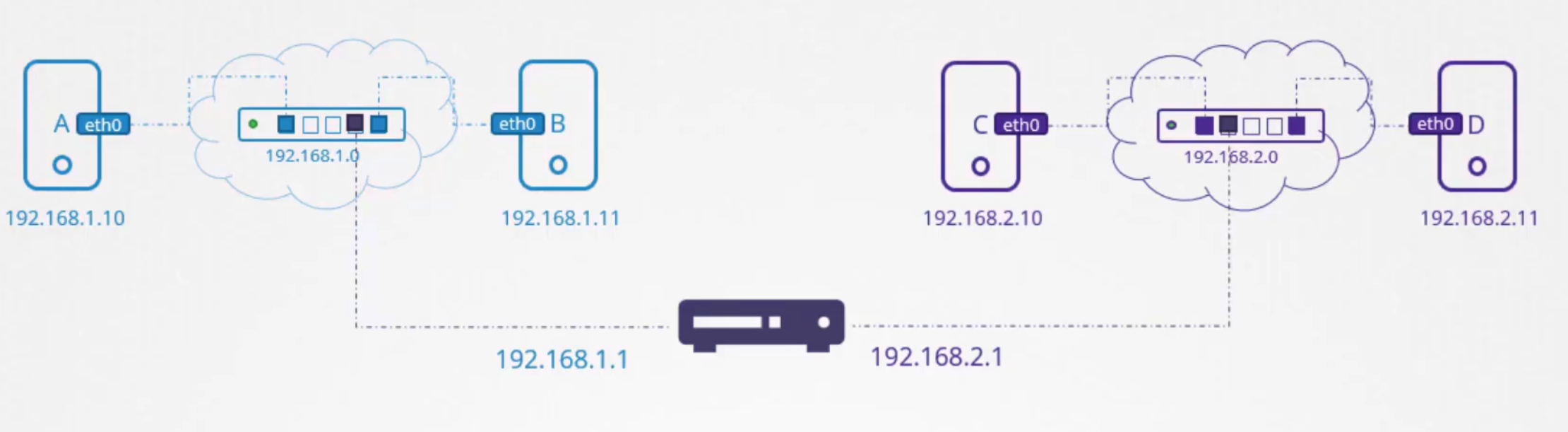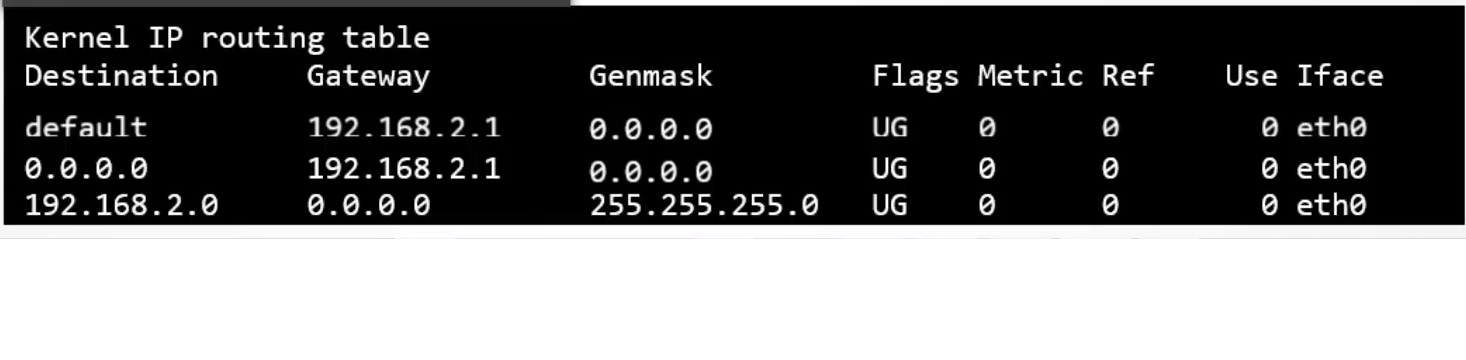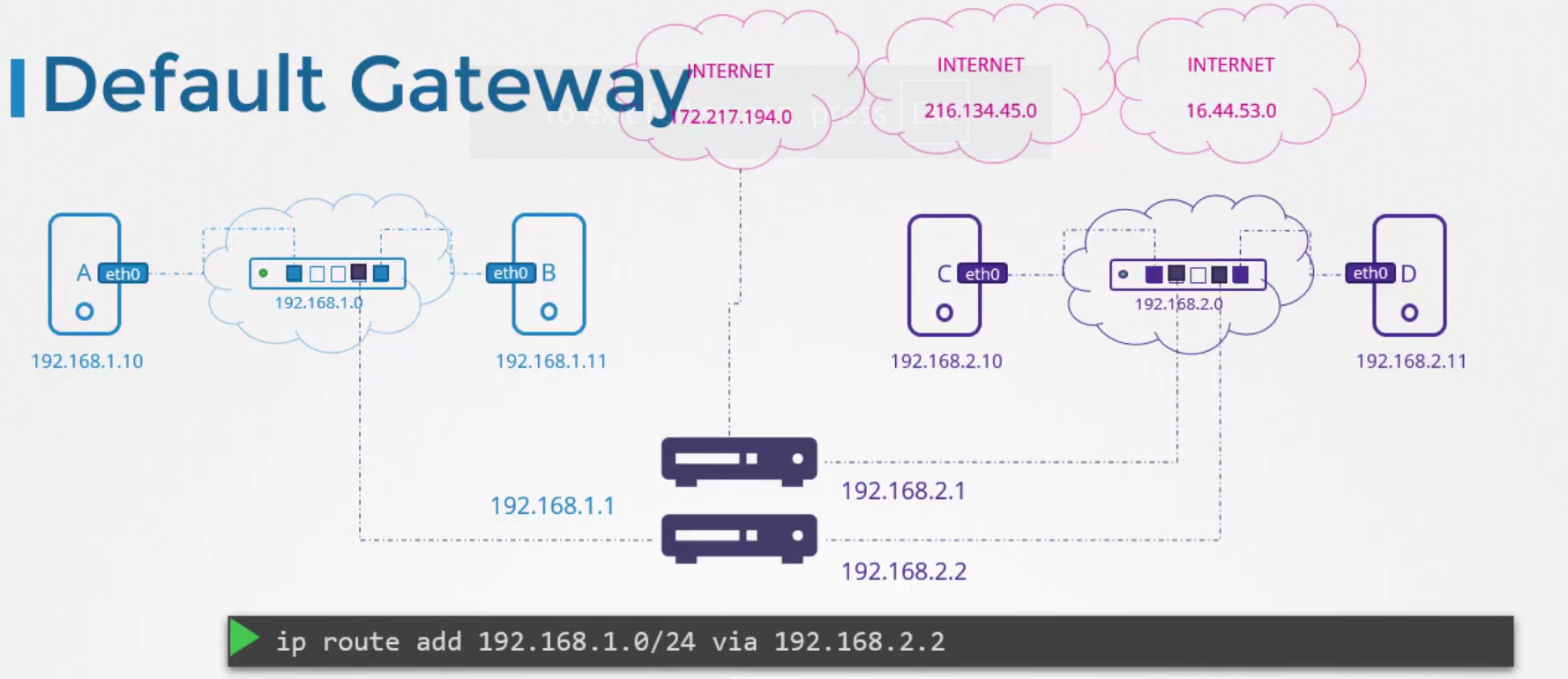Switching
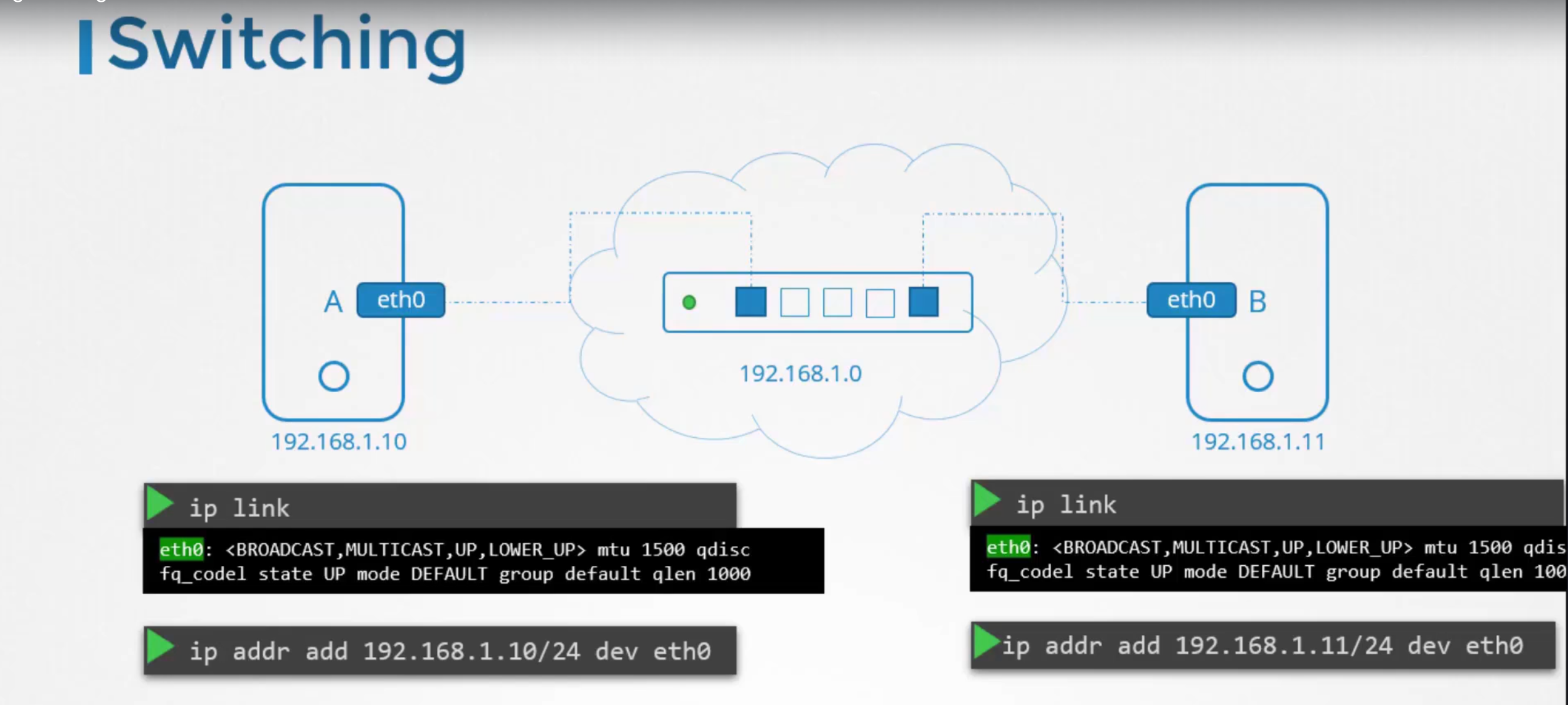
- Each host has
eth0 as interface to connect to the switch
ip link : to see interfaces on the host.ip addr add is used to add the ip adresses range of the switch to the host, used to add an IP address to a network interface (i.e: eth0)- After this, A and B can talk to each other thru the switch
- Switch can only enable communication within a network
Routing
- How does system in one network connected to another network?
- Help connected 2 networks together: it assigns 2 separate ip addresses(i.e.: 192.168.1.1 and 192.168.2.1) for each network that it help connecting together.
Gateway
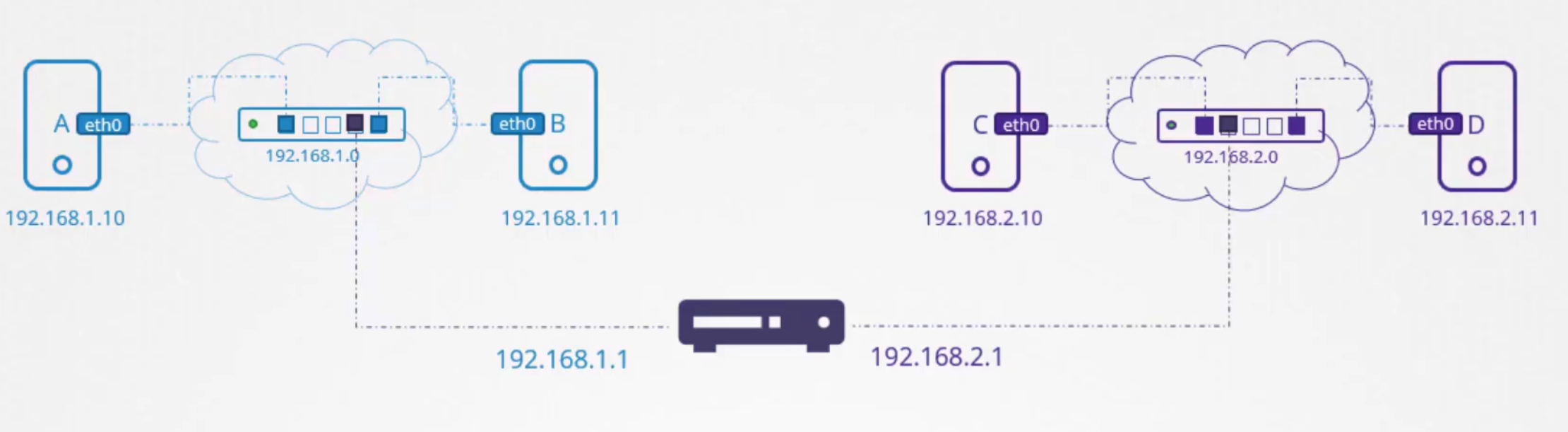
- How does
B know about C to send a packet to it?
- Gateway: door to the world to the network
- To see the existing routing algorithm on a host:
route cmd –> display kernel’s routing table
- To configure a gateway on system B:
ip route add 192.168.2.0/24 via 192.168.1.1
- To configure a gateway on system C:
ip route add 192.168.1.0/24 via 192.168.2.1
- To get out to the internet: `ip route add 172.217.194.0 via 192.168.1.1
Default gateway
- It’s time consuming to add every network config for each of the ip addresses in the internet.
- Default gateway: any routing that you don’t know the route to, use the router’s ip :
ip route add default via 192.168.2.1
0.0.0.0 is equivalent to default- If the gateway is set to
0.0.0.0: the host communicates with components within each own network
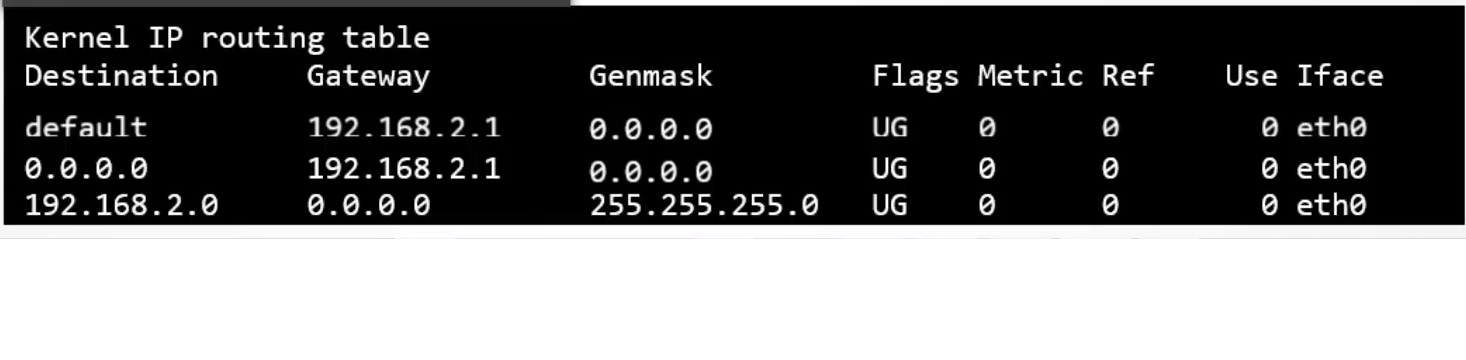
- Multiple routers can be used: one for internal network, one for going out to the internet : 192.168.2.1 is for the internet, 192.168.2.2 is for internal
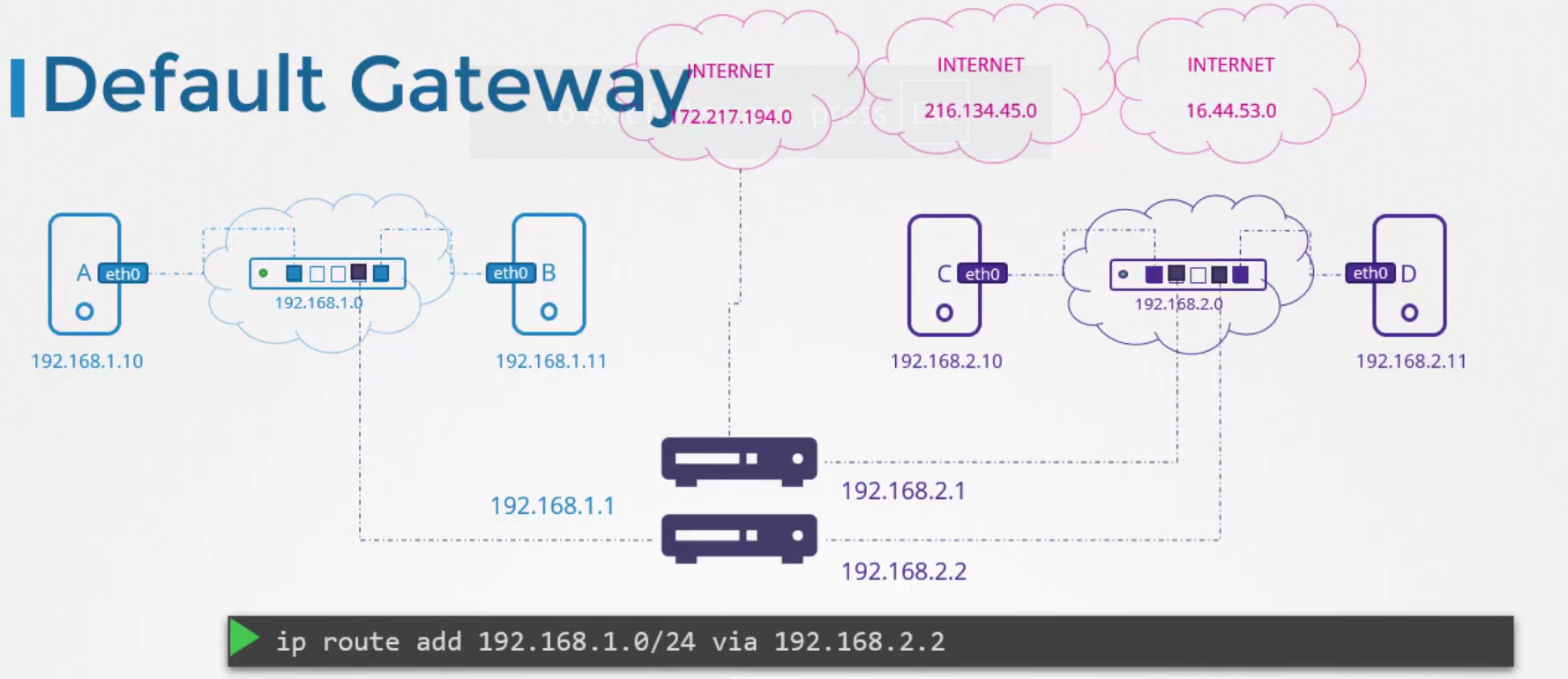
Linux host as a router
- Adding routing rule:
- on A: ip route add 192.168.2.0/24 via 192.168.1.6
- on C: p route add 192.168.1.0/24 via 192.168.2.6
-> After this step, A and C can ping, but there’s nothing show up.
- Linux disable packets forwarding by default
- Enable packet fowarding
cat /proc/sys/net/ipv4/ip_forward : default is 0- set it to 1 -> enabled
- the change isn’t persistent
- to make it persistent:
/etc/sysctl.conf