kubernetes-training
Replica
- The replication controller helps us run multiple instances of a single POD in the kubernetes cluster thus providing High Availability.\
- Even if you have a single POD, the replication controller can help by automatically bringing up a new POD when the existing one fails.
- Replication Controller span across multiple nodes in the cluster –> help to balance the load across multiple pods, nodes as well as our applications
| Replication Controller | Replica Set |
|---|---|
Create a replica controller
apiVersion: v1
kind: ReplicationController
metadata:
name: myapp-rc
type: frontend
spec:
template:
metadata:
name: myapp-pod
labels:
app:myapp
spec:
containers:
- name: nginx-container
image: nginx
replicas: 3
- Under
spec, template is used to specify the template of the pod to be use for the replica: move everything from thepod.yamlexcept for the 2 first fields (i.e: apiVersion, kind) -
now we have 2 spec, 2 metadata
- To create the replication controller from the file:
kubectl create -f rc-definition.yaml - To check the status of it:
kubectl get replicationcontroller - check what pods the replica is running on:
kubectl get pods–> name of pod would start with name of the replica
Create a replica set
apiVersion: apps/v1
kind: ReplicaSet
metadata:
name: myapp- replicaset
labels:
app:myapp
type: front-end
spec:
template:
metadata:
name: myapp-pod
labels:
app:myapp
type: front-end
spec:
containers:
- name: nginx-container
image: nginx
replicas: 3
selector:
matchLabels:
type: front-end
Note: matchLabels under selector have to match with labels of the pod template
-
But why would you have to specify what PODs fall under it, if you have provided the contents of the pod-definition file itself in the template? It’s BECAUSE, replica set can ALSO manage pods that were not created as part of the replicaset creation.
-
Replicaset ensures that there’s always sufficient amount of replica of pods are present on the cluster
To get the replica:
kubectl get replicaset
or kubectl get rs
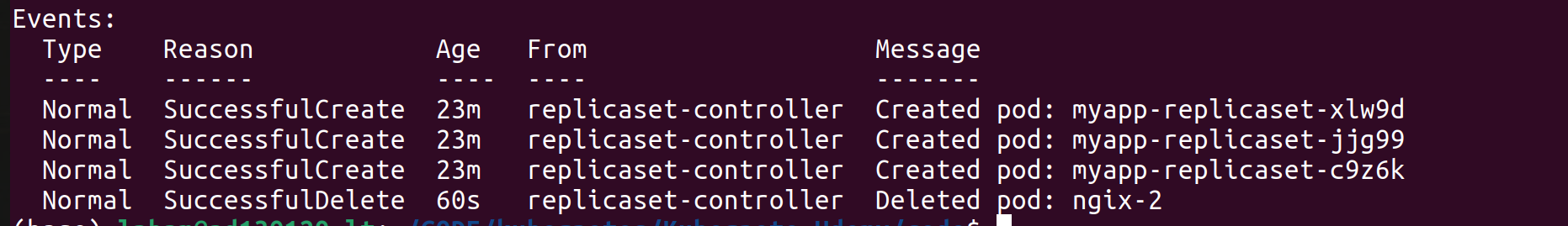
- In the event that
replicais specified to 3, trying to create another pod which falls under the template section of the replica definition will get that pod terminated right away.
Labels and Selectors
- The role of the replicaset is to monitor the pods and if any of them were to fail, deploy new ones. In case they were not created, the replica set will create them for you.
- The replica set is in FACT a process that monitors the pods.
- How does the replicaset KNOW what pods to monitor? Under the selector section we use the
matchLabelsfilter and provide the same label that we used while creating the pods. This way the replicaset knows which pods to monitor. - in case one of the PODs were to fail in the future, the replicaset needs to create a new one to maintain the desired number of PODs. And for the replica set to create a new POD, the template definition section IS required.
Scale
- To apply new changes from the newly updated yaml file
kubectl replace -f replicaset-definition.yaml - From command line : this won’t modify the file directly
kubectl scale --replicas=6 -f replicaset-definition.yaml - type- name
kubectl scale --replicas=6 replicaset myapp-replicaset - to edit
kubectl edit rs myapp-replicaset
Commands
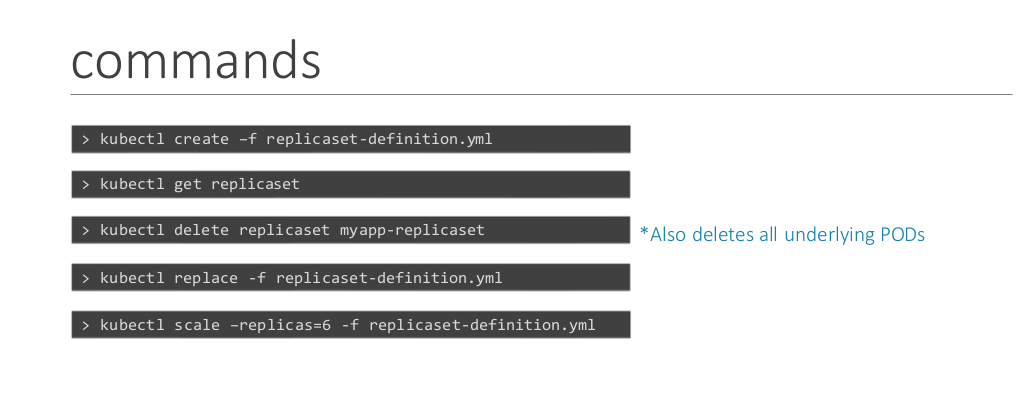
References
https://kubernetes.io/docs/concepts/workloads/controllers/replicaset/#replicaset-as-an- horizontal-pod-autoscaler-target